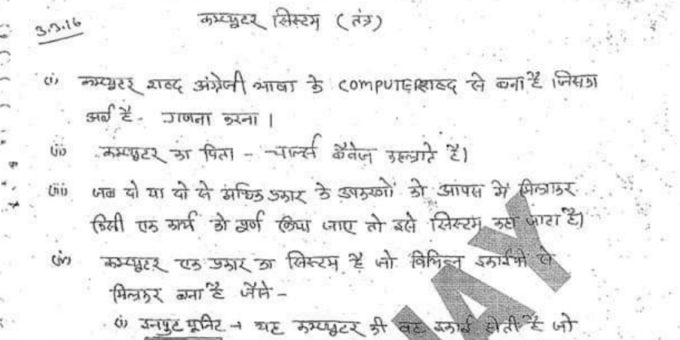
Computer Handwritten Notes in Hindi PDF
कम्प्यूटर हस्तलिखित नोट्स । Computer Handwritten Notes PDF:- Today, we are sharing a Computer Handwritten Notes in Hindi PDF Download for you. This Computer Handwritten Notes in Hindi PDF can prove to be important for the preparation of upcoming government exams like SSC CGL, BANK, RAILWAYS, RRB NTPC, LIC AAO, and many other exams. computer shortcut key pdf is very important for any Sarkari exam.
This Computer PDF is being provided to you free of charge, which you can DOWNLOAD by clicking on the DOWNLOAD button given below, and you can also DOWNLOAD some more new PDFs related to this shortcut keys for computer pdf by going to the related notes. You can learn about all the new updates on PDFDOWNLOAD.IN by clicking on the Allow button on the screen.
pdfdownload.in is an online educational website, where we are sharing Today Computer Handwritten Notes PDF for All Competition Exam like UPSC, SSC, BANK, RAILWAY, LIC, and many other exams. Our Computer Handwritten Notes PDF | कम्प्यूटर हस्तलिखित नोट्स is very simple and easy to understand. We also cover basic subjects like Mathematics, Geography, History, Politics, etc. We also share study material including previous year question papers, current affairs, important sources, etc. for upcoming government exams. Our PDF will help you prepare for any SARKARI EXAM.
Shortcut key
- Ctrl + A वर्तमान page को select करने के लिए
- Ctrl + B वर्तमान पेज पर select किये हुए text को BOLD करने के लिए
- Ctrl + C वर्तमान पेज पर select किये text को COPY करने के लिए
- Ctrl + D MS word में FONT बदलने के लिए व इन्टरनेट पर साइट bookmark के लिए
- Ctrl + E MS WORD में aligns line व इन्टरनेट पर नई address को सर्च करने के लिए
- Ctrl + F किसी भी text को “FIND” करने के लिए
- Ctrl + G लाइन व पेज पर जाने के लिए
- Ctrl + H text को ढूंढ कर उसे बदलने ले लिए व इन्टरनेट पर history पर जाने के लिए
- Ctrl + I MS पर selected text italic करने के लिए
- Ctrl + J MS पर selected text को align करने के लिए व इन्टरनेट पर download में जाने के लिए
- Ctrl + K MS पर HYPERLINK डालने के लिए
- Ctrl + L MS पर left Alignment के लिए
- Ctrl + M MS पर indent के लिए
- Ctrl + N MS पर NEW BLANK पेज के लिए
- Ctrl + O MS पर OPEN FILE के लिए
- Ctrl + P MS पर PRINT PREVIEW को ओपन करने के लिए
More Computer PDF Download
- Computer Book in Hindi PDF Free Download
- Basic Computer Knowledge In Hindi
- Mahatma Gandhi Handwritten Notes
- 4000 Computer Question Answers PDF
- 1000 Vocabulary Words with Meanings and Sentences PDF
- COMPUTER PDF DOWNLOAD
- Current Affairs In Hindi PDF
Computer Knowledge One Liner Question
- मेमोरी यूनिट ___ -केन्ट्रल प्रोसेसिंग यूनिट का एक हिस्सा है
- _______ कंपनियों ने MS Office-2000 विकसित किया? – माइक्रोसॉफ्ट
- MICR ‗ का अर्थ क्या है? -मैग्नेटिक इंक कैरेक्टर रिकॉग्निशन
- VIRUS का मतलब है ______ -विटाल सूचना संसाधन सीज़ के तहत
- मुख्य मेमोरी के वास्तविक आकार से परे मुख्य मेमोरी की भंडारण क्षमता का विस्तार करने वाली तकनीक को ____ – वर्चुअल स्टोरेज कहा जाता है
- ____________Command हम विंडोज़ बंद करने के लिए उपयोग कर सकते हैं। – Alt + F4
- एल्गोरिथ्म का उपयोग किया जाता है ——–दिए गए परिणाम द्वारा प्रक्रिया के एक सेट का वर्णन किया जाता है
- FOXPRO एक ——— है। -भाषा: हिन्दी
- कंप्यूटर का जनक किसे माना जाता है? -चार्ल्स बैबेज
- ________ आपको इंटरनेट से जोड़ेगा? -एक इंटरनेट सेवा प्रदाता
- क्या सॉफ़्टवेयर आपको इंटरनेट साइट देखने की अनुमति देता है? – एक ब्राउज़र
- जब एक से अधिक विंडो खुली होती है, तो अगली विंडो पर स्विच करने के लिए – महत्वपूर्ण संयोजन होता है। Ctrl + F6
- जब प्रोसेसर उनका उपयोग करता है तो डेटा और प्रोग्राम कहाँ संग्रहीत किए जाते हैं? – मुख्य स्मृति
- ________Represents कच्चे तथ्यों, जहाँ के रूप में …………….. सार्थक डेटा है। – डेटा की जानकारी
- सेविंग एक प्रक्रिया है- मेमोरी से डॉक्यूमेंट को स्टोरेज मीडियम में कॉपी करना
- PNG का मतलब है – पोर्टेबल नेटवर्क ग्राफिक्स
- MS PowerPoint में अधिकतम ज़ूम प्रतिशत ________ है। -400%
- शब्द TransFTP for का अर्थ है for__ – फ़ाइल पारगमन प्रोटोकॉल TP-एक सहकर्मी से सहकर्मी लैन ____.- होम नेटवर्क के लिए एक उपयुक्त नेटवर्क वास्तुकला है।
- ईथरनेट नेटवर्क में हब के समान, ______ वायरलेस नेटवर्क नोड्स के बीच डेटा को रिले करने में मदद करता है। वायरलेस एक्सेस प्वाइंट वायरलेस एडाप्टर
- सेल फोन इंटरनेट का उपयोग करने के लिए ____________ का उपयोग करते हैं। – माइक्रो ब्राउज़र सॉफ्टवेयर
More Related PDF Download
Maths Topicwise Free PDF >Click Here To Download |
English Topicwise Free PDF >Click Here To Download |
GK/GS/GA Topicwise Free PDF >Click Here To Download |
Reasoning Topicwise Free PDF >Click Here To Download |
Indian Polity Free PDF >Click Here To Download |
History Free PDF > Click Here To Download |
Computer Topicwise Short Tricks >Click Here To Download |
EnvironmentTopicwise Free PDF > Click Here To Download |
UPSC Notes >Click Here To Download |
SSC Notes Download > Click Here To Download |
Important Computer Questions And Answers
Q.1 : कमांडो की वे सूचियां हैं जो स्क्रीन पर प्रकट होती हैं ?
(a) GUls
(b) मीनू
(c)आइकन
(d) विंडोज
Answer : मीनू
Q.2 : मीनूपर प्रत्येक ……एक विशेष कार्य करता हैं ?
(a) सर्वर
(b)क्लाइंट
(c) कमांड
(d) नोड
Answer : कमांड
Q.3 : कम्प्यूटर सिस्टम को कमांड भेजने के लिए …..स्क्रीन पर डिसप्ले हुए चित्रों ( जिन्हें आइकन कहा जाता हैं ) और मीनू का प्रयोग करता हैं ?
(a) कमांड -आधारित यूजर इंटरफेस
(b) सिस्टम युटिलिटी
(c) GUI
(d)इनमें से कोई नहीं
Answer : GUI
Q.4 : किस शब्द का वर्तमान में प्रयुक्त विंडो के वर्णन के लिए किया जाता हैं ?
(a)प्रदर्शन क्षेत्र
(b) मॉनिटर
(c)ऑक्टिव / सक्रिय विंडो
(d) वेब विंडो
Answer : ऑक्टिव / सक्रिय विंडो
Q.5 : हार्ड डिस्क से डिलीट की गई फाइलें कहां भेजी जाती हैं ?
(a) रीसाइकिल बिन
(b) फ्लॉपी डिस्क
(c) क्लिप बोर्ड
(d) मदर बोर्ड
Answer : रीसाइकिल बिन
Q.6 : कॉपी कमांड कहां सेव करती हैं ?
(a) पेस्ट
(b) प्रिंटर
(c) डेस्कटॉप
(d) क्लिप बोर्ड
Answer : क्लिप बोर्ड
Related PDF Download
- Basic Computer Course Book PDF Download
- Computer Notes PDF In Hindi Download
- Computer Handwritten Notes in Hindi PDF Download
- Computer Awareness One Liner Question Answer PDF
- Computer Question And Answer PDF In Hindi
- Computer Book Notes In Hindi PDF For All Competitive Exams
- Computer Book PDF in Hindi For All Competition Exams
- Computer Book One Liner PDF in Hindi
- Computer Awareness 300 One Liner Question Answer PDF
- Computer Book All Govt Exam PDF
Q.8 : टास्कबार किस पर होता हैं ?
(a) स्क्रीन के टाप पर
(b)स्टार्ट मेनु पर
(c) स्क्रीन के बॉटम पर
(d) क्विक लांच टूल बार पर
Answer : स्क्रीन के बॉटम पर
Q.9 : किस पर लोकेटेड आइकन से आप रिसाइकल बिन एक्सेस करते हैं ?
(a)डेस्कटाप पर
(b) हार्ड ड्राइव पर
(c) प्रोपर्टीज डायलग बॉक्स
(d) शॉर्टकट मेनु पर
Answer : डेस्कटाप पर
Q.10 : कब तक रिसाइकल बिन डिस्कार्डेड आइटम्स स्टोर करता हैं ?
(a) आपके खाली करने
(b) दूसरे यूजर के लाग ऑन करने
(c) कम्प्यूटर बंद होने
(d) दिवसांत
Answer : आपके खाली करने
Q.11 : विंडोज ME में , ME से क्या शब्द बनता हैं ?
(a) micro-Expert
(b) multi-Expert
(c)my-Expert
(d) millennium
Answer : millennium
Q.12 : सारे स्क्रीन पर विंडोज को डिस्प्ले करने वाले बटन को क्या कहते हैं ?
(a) मैक्सीमाइज
(b) डाउन साइज
(c) मिनिमाइज
(d) स्क्रोल बॉक्स
Answer : मैक्सीमाइज
Q.13 : किस प्रकार का बार विबिन्न ड्रॉप-डाउन मेनू के नाम या आइकन दिखाता हैं ?
(a) मेनू बार
(b) टूल बार
(c) टाइटल बार
(d) टास्क बार
Answer : मेनू बार
Q.14 : किसी विंडो की साइजिंग में पहला कदम निम्न में से कौन-सा हैं ?
(a) व्यू मेनू को पुल डाउन करें और बड़े आइकॉन में बदलें
(b) किसी कोने या बॉर्डर में पाइंट करें
(c) टाइटल बार पर पाइंट करें
(d) इनमें से कोई नहीं
Answer : टाइटल बार पर पाइंट करें
Q.15 : प्रिन्ट के लिए कौन-सा मेनु सिलेक्ट किया जाता हैं ?
(a)स्पेश्यल
(b) एडिट
(c) टूल्स
(d) फाइल
Answer : फाइल
ALL COMPUTER PDF
- Computer Handwritten Notes PDF
- Basic computer Knowledge PDF Download
- Computer Objective Questions PDF
- 1000+ Computer Objective GK Question In Hindi
- COMPUTER PDF BOOKS
- 4000 Computer Question Answers PDF
- Computer PDF Book Free Download
- Computer MCQ in Hindi PDF Download
- Computer In Hindi PDF Download
- Computer Book in Hindi PDF Free Download
- Basic Computer Knowledge In Hindi