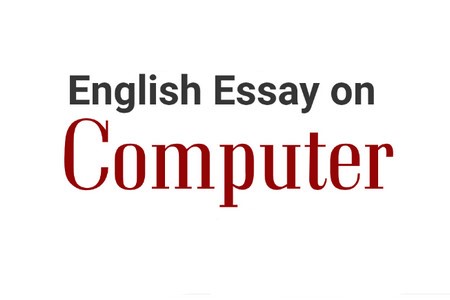
Basics of Computer Essay notes 2023
Hello aspirants,
A computer book is a book written about the use of computers and related technology. It may be about a specific topic, such as Internet security, or a more general overview of computer technology. It may be aimed at a technical audience, such as professional computer technicians, or at a more general-interest audience, such as home computer users. Computer books are often accompanied by software, such as operating systems, programming languages, or applications. Many computer books are available in both print and electronic formats.
A computer book is a book that covers topics related to computer hardware, software, programming, networking, and other related topics. Books about computers can be written for any audience, from beginners to experts, and usually cover the basics of the technology. They may also include tutorials, examples, and troubleshooting advice.
A computer book is a book that provides information on computers, computer technology, and software development. It may be written by a computer programmer, a computer scientist, or a computer technician. Computer books range from introductory guides to more advanced topics such as programming, computer architecture, and computer networks. Many computer books are available in both print and electronic formats.
More Computer PDF Download
- Computer Book In Hindi PDF Download (कम्प्यूटर नोट्स)
- 5000+ Computer Question And Answers PDF For All Exams
- Computer Fundamentals Notes PDF Download
- Computer Notes in Hindi PDF Free Download
- Tally Notes PDF In Hindi Download
- Ms Excel Notes In Hindi PDF Free Download
- Computer Fundamentals Notes PDF In Hindi Download
- 2000 Computer Question And Answers PDF In Hindi
Basics of Computer Essay notes 2023
1. Computer Basics: A computer is an electronic device that is capable of receiving information (data) in a particular form and of performing a sequence of operations in accordance with a predetermined but variable set of procedural instructions (program) to produce a result in the form of information or signals.
2. Components of a Computer: The main components of a computer are the processor, memory, input/output devices, and storage.
3. Processor: The processor is the main component of a computer. It is responsible for processing the data and instructions given to the computer.
4. Memory: Memory is used to store data and instructions for the processor. It can be divided into two types – primary memory and secondary memory.
5. Input/Output Devices: Input/output devices are used to enter data into the computer and to output the results of the processing. Examples of input devices include keyboards, mice, and scanners. Examples of output devices include monitors, printers, and speakers.
6. Storage: Storage is used to store data and programs on a long-term basis. Examples of storage devices include hard drives, floppy disks, USB drives, and CDs/DVDs.
7. Operating System: An operating system is a set of programs that control the operation of a computer system. It controls the hardware and software components of the system. Examples of popular operating systems are Windows, Mac OS, and Linux.
Basic Computer Notes
1. Computer Basics: A computer is an electronic device that processes data and performs calculations based on instructions given by a program or user. Computers can be used to store, organize, and manipulate data, as well as to communicate with other computers and people.
2. Operating Systems: An operating system is the software that manages the computer’s hardware, provides a platform for applications to run, and mediates between user input and computer output. Popular operating systems include Windows, Mac OS, and Linux.
3. File Management: File management is the process of organizing and managing files on a computer. This includes creating and deleting files, organizing them into folders, and setting file attributes such as read-only and hidden.
4. Computer Networks: Computer networks are collections of computers that can communicate with each other. They allow computers to share data and resources, such as printers and applications. Common network types include local area networks (LANs) and wide area networks (WANs).
5. Programming: Programming is the process of writing code to create a computer program. Popular programming languages include C++, Java, and Python.
6. Security: Computer security is the practice of protecting a computer system from malicious attacks and unauthorized access. Common security measures include antivirus software, firewalls, and encryption.
Basic Computer Notes
Basic computer notes are essential for anyone who is just starting to learn about computers and how they work. These notes provide an overview of the basic concepts and information needed to understand how computers work. This includes topics such as hardware components, software, data storage, networks, programming languages, and more. Additionally, basic computer notes should provide an introduction to the various operating systems and platforms that are used to run computers. By understanding these topics, users can more easily navigate their way around the computer and its functions.
Basic computer notes are intended to provide a basic overview of the components of a computer system, how they work together, and how they are used in everyday computing tasks.
Hardware: This section covers the physical components of a computer system, such as the motherboard, processor, memory, storage, and peripherals. It also covers how these components interact with each other and how they are used to perform specific tasks.
Software: This section covers the various types of software used in computers, including operating systems, application programs, and utilities. It also covers how these programs are used to perform specific tasks.
Networking: This section covers the basics of networking, including the different types of networks, their components, and how data is transferred between them.
Security: This section covers the basics of computer security, including how data is protected, the different types of security threats, and strategies for protecting against them.
Computer System Maintenance: This section covers the basics of computer system maintenance, including how to keep your system running smoothly, how to troubleshoot problems, and how to keep it secure.
These basic computer notes provide a good foundation for those looking to gain a better understanding of computers. Once you have a basic understanding of how computers work, you can then move on to more advanced topics such as programming, networking, and security.
Basics of Computer Essay notes 2023
Basic computer notes include information on the basics of computer hardware and software, computer networks, operating systems, and computer programming. Computer hardware includes information on the physical components of a computer, such as the motherboard, CPU, memory, storage devices, and other peripherals. Software includes information on the different types of software applications, such as word processing, spreadsheets, graphics programs, and web browsers. Computer networks include information on the different types of networks and their components, such as routers, switches, and modems. Operating systems include information on the different types of operating systems, such as Windows, Linux, and Mac OS X. Finally, computer programming includes information on the different types of programming languages and the basics of programming.
More Related PDF Download
Maths Topicwise Free PDF >Click Here To Download |
English Topicwise Free PDF >Click Here To Download |
GK/GS/GA Topicwise Free PDF >Click Here To Download |
Reasoning Topicwise Free PDF >Click Here To Download |
Indian Polity Free PDF >Click Here To Download |
History Free PDF > Click Here To Download |
Computer Topicwise Short Tricks >Click Here To Download |
EnvironmentTopicwise Free PDF > Click Here To Download |
UPSC Notes >Click Here To Download |
SSC Notes Download > Click Here To Download |
Basics of Computer Essay notes 2023
1. Operating Systems: An operating system is a type of software that allows you to interact with a computer. It is responsible for managing the computer’s resources, such as memory, processors, and storage devices. Examples of operating systems include Microsoft Windows, macOS, Linux, and Android.
2. File Management: File management is the process of organizing, storing, and retrieving data on a computer. It involves creating and managing folders and files, as well as setting permissions and security settings.
3. Networking: Networking is the process of connecting computers and other devices on a local area network (LAN) or wide area network (WAN). It allows for the sharing of resources, such as files and printers, among multiple users.
4. Security: Security is the set of measures taken to protect a computer from malicious attacks, viruses, and other threats. It involves implementing user authentication, firewalls, and antivirus software.
5. Troubleshooting: Troubleshooting is the process of diagnosing and resolving problems with computer hardware or software. It involves identifying the source of the problem and taking corrective action to address it.
1. Hardware: Computer hardware is the physical components of a computer system, such as the monitor, keyboard, mouse, hard drive, and processor.
2. Software: Computer software is a set of instructions that tells the computer what to do. It is a program or collection of programs designed to perform specific tasks on a computer.
3. Operating System: An operating system (OS) is a set of software that manages the hardware and software resources of a computer. Windows, Mac OS X, and Linux are examples of popular operating systems.
4. Storage: Storage is the process of saving data permanently or temporarily in a computer. Storage media such as hard drives, USB drives, and optical discs are used to store data.
5. Networking: Networking is the process of connecting two or more computers to one another in order to share data or resources. This can be done through various technologies such as wired, wireless, or fiber optic connections.\
Basics of Computer Essay notes 2023
1. Operating System: An operating system is the most important software that runs on a computer. It manages the computer’s memory, processes, and all of its software and hardware.
2. File Management: File management is the process of organizing and managing files on a computer. It involves organizing data into folders and naming files so that they can be easily retrieved.
3. Networking: Networking is a way of connecting two or more computers together so they can share data and resources.
4. Security: Security is the practice of protecting data and resources from unauthorized access. This can include setting up firewalls, encrypting data, and using authentication methods.
5. Hardware: Computer hardware consists of the physical components of a computer, such as the motherboard, processor, memory, and storage.
6. Software: Computer software is a set of instructions that tells the hardware how to operate. It includes programs, applications, and operating systems.
7. Computer: A computer is an electronic device that accepts, stores, manipulates, and outputs data to produce information.
8. Input: Input refers to the data or instructions that a computer receives, which can come through a keyboard, mouse, microphone, or other device.
9. Output: Output is the information that a computer produces, which can be in the form of text, images, sound, or video.
10. Storage: Storage is the process of keeping data or instructions in a computer’s memory so that it can be accessed and used later.
11. Software: Software is a set of instructions that a computer uses to carry out tasks. Examples of software include operating systems, application programs, and utility programs.
12. Hardware: Hardware is the physical components of a computer system, such as the processor, memory, and storage devices.
13. Network: A network is a system of computers that are connected to each other and can share data and resources.
14. Internet: The internet is a global network of computers that can be used to access information, communicate, and share resources.
Basics of Computer Essay notes 2023
1. What is a Computer?
A computer is an electronic device that is used to process data and perform calculations. It is capable of taking input from the user, processing it, and producing the desired output.
2. What are the Components of a Computer?
The components of a computer include the Central Processing Unit (CPU), Memory, Storage, Input Devices, and Output Devices.
3. What is the CPU?
The CPU (Central Processing Unit) is the brain of the computer. It is responsible for executing instructions and processing data.
4. What is Memory?
Memory is the internal storage of a computer. It stores data and instructions that are needed for the processor to execute.
5. What is Storage?
Storage is the external storage of a computer. It is used to store data for long-term use. Examples of storage devices include hard drives, USB drives, and optical discs.
6. What are Input Devices?
Input devices are used to enter data into a computer. Examples of input devices include keyboards, mice, and scanners.
7. What are Output Devices?
Output devices are used to display the results of a computer’s processing. Examples of output devices include monitors, printers, and speakers.
Basics of Computer Essay notes 2023
1. Computer: A computer is an electronic device that can receive information (data), store it, and process it to produce output.
2. CPU: The central processing unit (CPU) is the brain of the computer, responsible for performing all the calculations and instructions given to it by the user.
3. Memory: Memory is the part of the computer that stores data and instructions for the CPU to access and use.
4. Input/Output (I/O): Input/output (I/O) is the process of transferring data and instructions from the outside world into the computer and vice versa.
5. Storage: Storage is the part of the computer that stores data and instructions permanently.
6. Operating System: An operating system is a set of programs that control the internal workings of the computer and provide an interface between the user and the computer.
7. Network: A network is a system of computers connected to each other by a communication medium such as a telephone line, cable, or wireless connection.
8. Software: Software is a set of instructions that tell the computer what to do. It includes programs such as word processors, spreadsheets, and database management systems.
Basics of Computer Essay notes 2023
1. What is a computer? – A computer is an electronic device that can store, retrieve, and process data.
2. What is hardware? – Hardware is the physical components of a computer system, such as the monitor, keyboard, mouse, and printer.
3. What is software? – Software is a set of instructions that tell the computer what to do.
4. What is an operating system? – An operating system (OS) is the software that controls the operation of a computer.
5. What is a processor? – A processor is the main part of a computer system that executes instructions.
6. What is memory? – Memory is the part of a computer that stores data and instructions.
7. What is a network? – A network is a group of computers that are connected together to share information and resources.
Basics of Computer Essay notes 2023
1. Definition of Computer: A computer is an electronic device that stores, processes, and retrieves information. It can perform calculations, automate processes, and store large amounts of data.
2. Components of Computer: The main components of a computer are the Central Processing Unit (CPU), memory, input devices, output devices, and storage.
3. Operating System: An operating system is the software that controls a computer’s hardware and software. Popular operating systems include Windows, Mac OS, and Linux.
4. Software: Software is the programs and applications that a computer uses to perform tasks. Popular software includes web browsers, word processors, and media players.
5. Network: A network is a group of computers connected together to share resources and communicate with each other.
6. Internet: The Internet is a global network of computers that allows users to access information, communicate, and share resources.
Basics of Computer Essay
1. Computer: A computer is an electronic device that processes data and performs calculations to solve problems.
2. Hardware: Computer hardware refers to the physical components of a computer system, such as the monitor, mouse, keyboard, and other peripherals.
3. Software: Computer software is a set of instructions that tell the computer what to do. It includes operating systems, applications, and drivers.
4. Storage: Computer storage refers to the physical devices used to store digital information. Examples include hard disks, flash drives, and optical discs.
5. Input: Computer input is the data that is entered into the computer from an external source, such as a keyboard, mouse, or scanner.
6. Output: Computer output is the information generated by the computer after it has processed the input. Examples include text, images, and sound.
A computer is a device that can be used to do a variety of tasks, including data processing, calculations, and other operations. Computers are used in many different settings, including homes, businesses, and educational institutions.
The first computers were developed in the late 1940s and early 1950s. These early computers were large, expensive, and unreliable. As technology improved, computers became smaller, less expensive, and more reliable. Today, computers are used in almost every aspect of life.
At the heart of a computer is its hardware, which consists of a physical device, such as a motherboard, processor, memory, and other components. The hardware is responsible for the actual processing of data and instructions.
Software is the set of instructions that tells the computer how to perform its tasks. It is made up of programs, or applications, that are written in a language that can be understood by the computer.
The most common way to interact with a computer is through a graphical user interface (GUI). This allows a user to control the computer using a mouse, keyboard, and other input devices.
In addition to the hardware and software, computers also rely on storage media, such as hard drives, flash drives, and optical discs. These storage media allow the computer to store data and programs.
The internet is a worldwide network of computers that enables users to communicate and share information with one another. The internet has become an integral part of modern life and is used for a variety of purposes, including communication, shopping, entertainment, and research.
Computer technology has revolutionized the way we live, work, and play. Computers can help us do everything from making calculations to creating music. With the advances in technology, computers will continue to play an important role in our lives.
Topic Related Pdf Download
Basics of Computer Essay notes 2023
pdfdownload.in will bring you new PDFs on Daily Bases, which will be updated in all ways and uploaded on the website, which will prove to be very important for you to prepare for all your upcoming competitive exams.
The above PDF is only provided to you by PDFdownload.in, we are not the creator of the PDF, if you like the PDF or if you have any kind of doubt, suggestion, or question about the same, please send us on your mail. Do not hesitate to contact me. [email protected] or you can send suggestions in the comment box below.
Please Support By Joining Below Groups And Like Our Pages We Will be very thankful to you.
- Facebook Page: https://www.facebook.com/onlyupsc/